Changing global options

Helpful Hint!
If you are completing the Peachtree Practice Set, you should ensure
that general ledger account fields are displayed
in the Peachtree windows that you are to use by following the instructions in this topic.
This topic shows you how to modify the default settings that determine how data is
displayed in Peachtree. In particular, you will learn how to
use the Global Options functionality to display general ledger
account fields in various task windows.
Please be careful when changing the global options
for Peachtree because they affect all company records that are accessed from the computer
in which the changes are made.
The following window provides an example of the fields that you should be
able to view if the correct global option settings are selected in Peachtree.
If these settings are not set up as explained below,
you will not be able to see those fields in the Peachtree windows
that you are to use to record transactions.
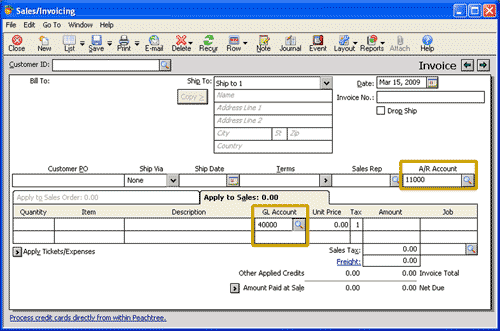
To display and modify your Peachtree global settings,
go to the Options menu and click Global from the drop down list provided.
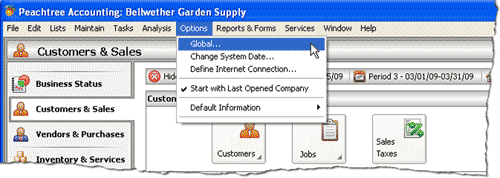
The Global Options window then appears as shown below. The following reference table shows step-by-step instructions on how to show
general ledger account fields Peachtree. Note that each step is assigned a reference
number icon to help you identify the appropriate field or button in the Maintain
Global Options screenshot.
The Maintain Global Options window with reference numbers
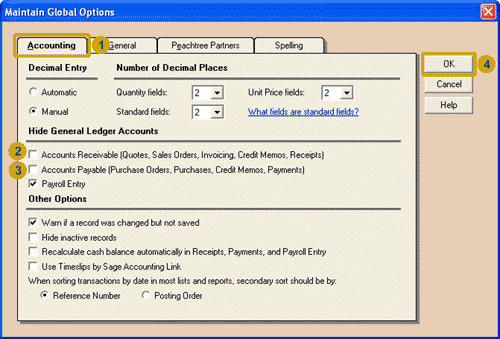
| Step |
Peachtree
field or icon |
Action |
 |
Accounting tab |
Select the Accounting tab to display the default options in that tab.
|
 |
Accounts Receivable |
Delete any check mark that may be in the box next to the Accounts Receivable line.
This setting allows you to display general ledger accounts in the windows that are accessed
through the Customers & Sales Navigation Center.
|
 |
Accounts Payable |
Delete any check mark that may be in the box next to the Accounts Payable line.
This setting allows you to display general ledger accounts in
the windows that are accessed from the Vendors & Purchases Navigation Center.
|
 |
OK button |
Click the OK button to save your changes.
|
Return to the top