Peachtree Learning Center
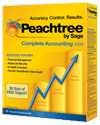

Introduction
Welcome to the Peachtree Learning Center, Perdisco’s reference
guide to using:
- Peachtree by Sage Complete Accounting 2009, and
- Sage Peachtree Complete Accounting 2011.
In our Learning Center, you will be able to access extensive learning
resources including video tutorials, numerous
screen illustrations and detailed step-by-step instructions on using Peachtree.
In most respects, the two software versions covered by our Learning Center are very similar
and differ by only small visual matters such as icons and colors or the positioning of
minor screen elements and menu items. As such, most pages of our Learning Center apply
equally to both versions of the software. However, where the differences between the
two versions are more material, we have created dedicated pages to each different version.
This Peachtree Learning Center has been published by Perdisco to support our range of
innovative computerized accounting practice sets. The
production team responsible for this Peachtree Learning Center
was led by Raechel Wight and Julyana Cahyadi.

Summary of content
To help you master the key software features that are tested
in our computerized accounting practice sets,
we have organized our learning resources into sections. The sample company data provided by
Peachtree (Bellwether Garden Supply) is used to illustrate the concepts and tasks that
are covered in the sections below:
Software.
This section provides instructions on how to install Peachtree on a single
computer, back up and restore data files and how to uninstall Peachtree.
Getting Started.
Once you have obtained access to Peachtree, if you are lost as to where to
start, we recommend reading this section which introduces you to the
windows-based user interface that is used in this software.
This section also provides instructions on how to create a new company file.
Customers & Sales.
This section covers how to record the key steps in the sales cycle from setting
up customer records to recording sales transactions.
Vendors & Purchases.
This section shows you how to record the key steps in the purchases cycle from
setting up vendor records to recording purchase transactions.
Inventory.
This section explains how you can set up your inventory records so you are ready to start recording
inventory transactions into Peachtree.
Employees & Payroll.
This section shows you how to set up employee records and process payroll transactions.
Banking.
This section explains how to record miscellaneous cash transactions, create a bank deposit and
perform bank reconciliation.
Company.
This section introduces you to various company related tasks that are available in
Peachtree such as setting up a chart of accounts and recording general journal entries.
Troubleshooting.
As an added bonus, we have specifically created the troubleshooting section that shows you
how to quickly find and fix errors.
Videos.
This section allows you to view all of the videos that are available in this Learning Center.
Quick Reference.
Finally, read this section to obtain a quick overview of Peachtree and its
functionality as well as a set of procedures to follow when entering information
into Peachtree.

Helpful Hint!
Note that if you are completing one of our
computerized accounting practice sets, you are asked
to perform the following tasks:
Create a new company file.
For instructions on how to create a company
file, see the create a new company
topic in the getting started section of this
Learning Center.
Set up company records.
Instructions on how to set up company records are provided in different sections of this Learning Center.
If you are looking for
instructions how to set up a chart of accounts, view the first two topics that are listed
at the beginning of the company section. You can find other
setup instructions in the customers & sales,
vendors & purchases, inventory, and employees & payroll sections.
Record transactions.
Instructions on how to record transactions are also provided in different sections of
this Learning Center. For instructions on how to record a transaction, you first need to identify the
appropriate transaction type and locate the
detailed instructions for that transaction type in the appropriate section of the
Learning Center. For example, if you are looking for instructions on how to
record a sales order, go to the recording a sales order topic in the
customers & sales section of this Learning Center.
Navigating the Learning Center
There are many ways to navigate this Peachtree Learning Center. One way is to use the
menu bar that is displayed on the top left side of this page.
This menu bar allows you to access all of the sections in this Learning Center.
Click the section's name to open the main page of that section and to obtain
a brief summary of the concepts covered and links to subsequent pages.
Note that you can also expand this menu bar by clicking the arrow symbol ‘>’
that is shown next to some of the section links such as Software and Getting Started.
Clicking the arrow symbol next to a particular section will result in the menu bar displaying a
list of topics covered in that section and will also open the main page of
that section.
To view detailed instructions about a particular topic, just click the
appropriate topic link on the menu bar or on the section main page
Alternatively, you can click on the
site map to view the overall structure
of the Learning Center and every page within it.
Use, copyright and disclaimers
This Peachtree Learning Center has been published by Perdisco primarily
to support undergraduate students studying an introductory or intermediate level financial
accounting course at a government-recognized US college or university that has adopted one of our
innovative computerized accounting practice sets.
Its use by any other person or party, in any other country for any other purpose may not be
appropriate and it is up to that person or party to make their own decision regarding that
appropriateness.
The use of this Learning Centre by any person or party ("you") is subject to the copyright and
other disclaimers on this page and Perdisco's attribution page
and Perdisco's terms of use page and your use of this website for
any purpose is deemed to represent your agreement with all of the terms on those three pages and
your agreement to be bound by them.
Perdisco makes all of the instructional and multi-media content in this Learning Center openly
available on the web for free for non-commercial personal use. However, while this content is both
openly available and free to use on a personal basis, please understand that Perdisco owns any and
all of its rights and that, in particular, it is still fully subject to the copyright ownership of
Perdisco. You may only use this content by reading, viewing, interacting and linking to it in the
direct context of this website and you must not use, quote, copy, or alter this content in any way,
use it in a derivative work, or present it in any way that claims it to be your own. All copyrights,
terms of use, disclaimers, limitations, attributions, and Perdisco branding must remain in place
and unaltered.
This Learning Center is presented "as is" and Perdisco makes no warranties about this content nor
its fitness for any particular purpose or course of academic study and Perdisco disclaims any and
all warranties or liability, whether express or implied, relating to its use. Without limiting the
generality of this disclaimer, it is noted that the content and instructions within this Learning
Center may have been simplified to support the early academic study of accounting and therefore this
Learning Center must not be used for business or commercial purposes or to support any real-world
application or to make any real financial decision.
Inquiries about this content, adopting one of our practice sets for use in a course of study, or
using this Learning Center for a business or commercial purpose or in a derivative work, should be
addressed to Perdisco.