Sage 50 help
Sage 50 Complete Accounting contains training resources
to help you get the most out of your software. One such resource is Sage University's Anytime Learning course,
which features video tutorials produced by Sage University to help you learn how to use Sage 50.
This section covers how to access Sage University's Anytime Learning course through Sage 50 Complete
Accounting. The screen shots shown on this page were taken in early 2013 but please be aware that over time the Sage
Advisor and Sage University web pages may change in appearance or layout. If those websites change over time,
we nevertheless hope that these instructions will
assist you to perform the necessary steps to use the Sage websites to obtain the help you need.

Helpful Hint!
If you are completing the Sage 50 Practice Set,
you need to be be aware that the instructions provided in Sage University's Anytime Learning course
on how to perform certain tasks in Sage 50
may be slightly different than the instructions provided in this Learning Center.
Additionally Sage University's Anytime Learning course may contain information that is not relevant to your practice set.
However, you may still find Sage University's Anytime Learning course useful if you would like to learn
about additional features included in Sage 50 Complete Accounting that are not covered in this Learning Center.
If in doubt, always follow the instructions in your practice set and in the
helpful hint boxes provided throughout this Learning Center.
To access Sage University's Anytime Learning course, from the Sage 50 menu bar select Help then Show Me How.
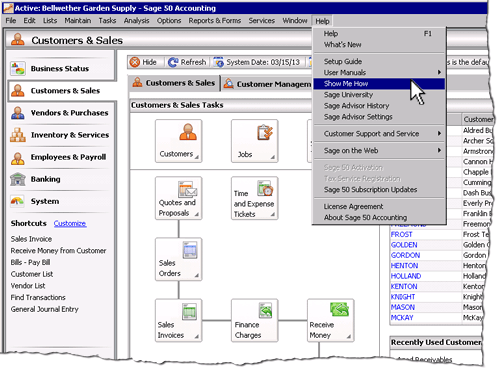
This opens up a web browser to the Sage Advisor web page. Here you can access videos and cheat sheets produced by Sage
to help you use Sage 50 Complete Accounting. From this page you can also access Sage University's Anytime Learning course on
Sage 50 by clicking the Sage University Videos link at the top of the page.
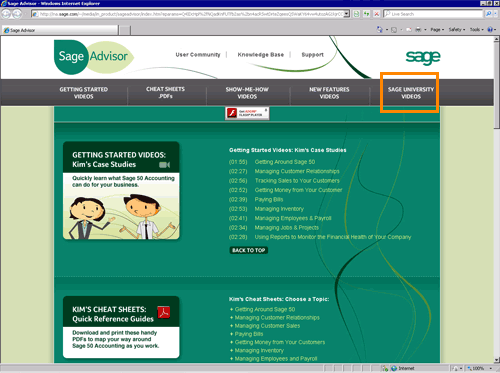
This will take you to a section at the bottom of the page where you can access the Sage 50 Anytime Learning Essentials course.
Click either the Sage 50 Anytime Learning Essentials link or the Launch Sage 50 Accounting Essentials icon to open the course materials.
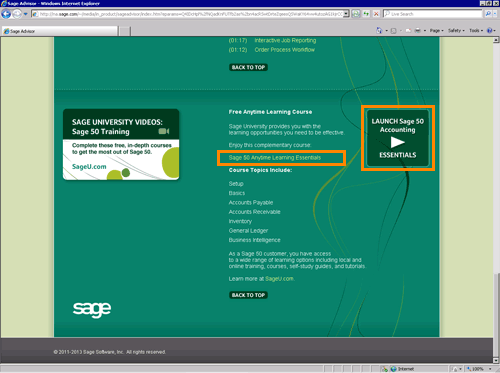
Here you will find a comprehensive list of video tutorials produced by Sage University to help you learn how to use Sage 50.
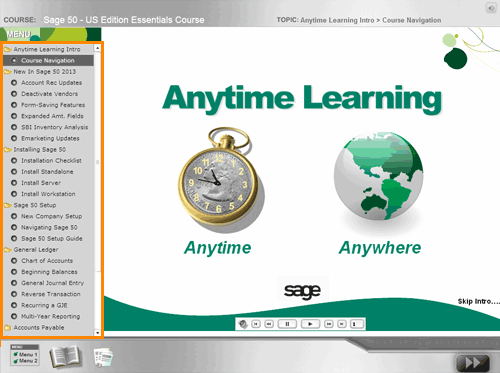
You are able to navigate to any section of the course by using the navigation menu on the left of the screen.
Please note that apart from the instructions provided on this page, Perdisco can not provide
support for Sage University's Anytime Learning course. If you need assistance that goes beyond
the free help in this Sage 50 Learning Center, then you may be able to obtain that support directly from
.
Return to the top