Purchases setup information
Before you are able to enter details about individual suppliers into your MYOB software,
you first need to set up default information about purchases
that applies to all of your suppliers.
By setting up this default information before adding your suppliers into your MYOB software,
you save time by not having to enter this same information over and over again for
the majority of your suppliers.
To set up default purchases information that applies to your suppliers, you need to open the
Purchases Easy Setup Assistant in your MYOB software. To open this assistant, from the menu bar select
Setup then Easy Setup Assistant.
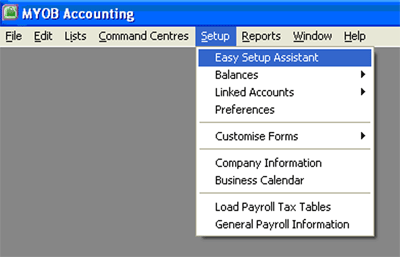
This displays the Easy Setup Assistant window where you can set up different sections of your MYOB software.
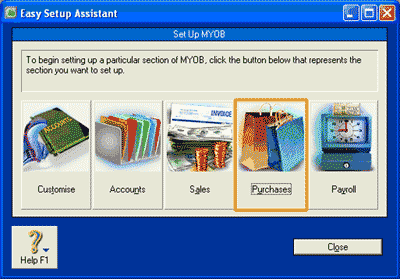
Click the Purchases icon to open the Purchases Easy Setup Assistant.
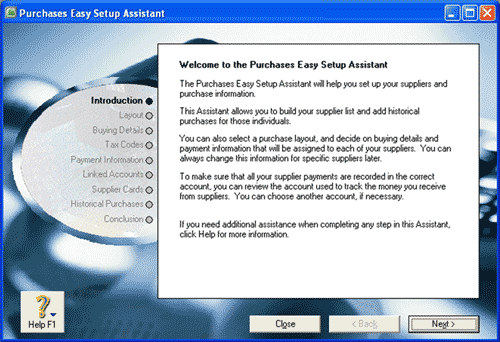
Here you can enter information that will apply to all suppliers, such as the standard payment terms
for any discounts offered by your suppliers for early repayment of your account.
You navigate through this assistant by either clicking the Next button or selecting the
appropriate item from the navigation list on the left hand side. Note that purchases default information is entered into the
first six items in the list. The Supplier Cards and Historical Purchases windows are used
to set up individual suppliers for your business.
Rather than read about the different default options available, the best way to
learn about them is to open your MYOB software and have a look at them yourself! Using the
sample company, Clearwater Pty Ltd, follow the directions above to open the Purchases Easy Setup Assistant.
Then click through the first six windows of this assistant, taking note of the information that
is able to be changed within each field.
After you have set up your default purchases information that applies to all of your suppliers,
you are ready to complete the Purchases Easy Setup Assistant by adding the details of
your suppliers into your MYOB software. Read the Add a supplier topic
in the Setup section of this learning centre to find out how!
Return to the top